How to Extract Data from XML and Display Changes in a Graph Using Python
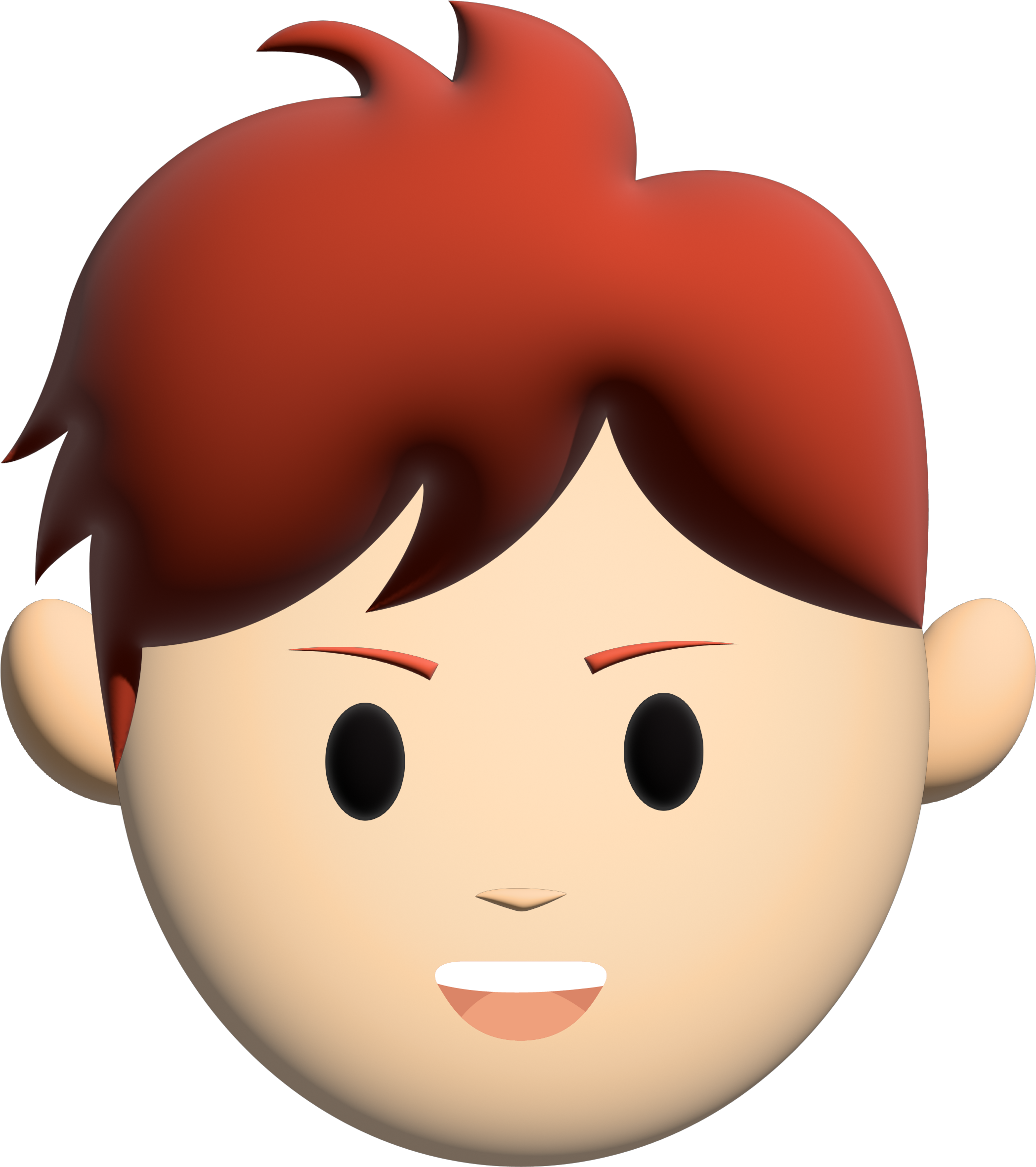
It can be difficult to write an assignment that involves taking data from XML and using Python to show changes in a graph. But you can easily complete the task if you have the right equipment and direction. We'll give you a step-by-step tutorial in this blog post to assist you with this programming assignment. To begin, we'll define XML and go over how to use Python to extract data from it. You'll discover the XML file structure, discover how to extract data using Python's built-in libraries, and discover how to store that data in a usable format. We'll then use either Seaborn or Matplotlib to show changes in a graph. You'll discover the various graph types you can design, how to customise them, and how to add labels and annotations to make them more educational. Along the way, we'll give you advice on how to create an assignment that is organised and looks professional. The use of comments to explain your reasoning, the organisation of your data using tables and bullet points, and the thorough checking of your work for spelling and grammatical errors are a few examples. By the time you finish reading this blog, you'll have a firm grasp on how to use Python to display changes in a graph and extract data from XML, and you'll be prepared to confidently take on your assignment.
Understanding XML and Data Extraction
Understanding XML and how to extract data from it are crucial before you start writing your assignment. You should take the following actions:
The fundamentals of XML will be covered first, along with how it differs from other data formats like CSV and JSON and how it is structured. We'll then introduce you to Python's built-in XML libraries, such as ElementTree and lxml. You'll learn how to extract data from particular tags or attributes in an XML file, parse the file, and then store the data in a format that can be used, like a list or dictionary. We'll also talk about some common mistakes to watch out for when working with XML, like incorrect syntax and missing data. You will be prepared to proceed to displaying changes in a graph once you have a firm grasp on how to extract data from XML using Python.
Understanding XML
- XML stands for eXtensible Markup Language, and it's a language used to describe data.
- It's a text-based format, which means it's easy to read and write.
- XML tags are used to define elements and attributes that describe the data.
Extracting Data from XML
- The first step in extracting data from an XML file is to import the xml.etree.ElementTree module in Python.
- Once you have imported the module, you can use the ElementTree.parse() method to parse the XML file.
- After parsing the XML file, you can use the ElementTree.findall() method to find specific elements and attributes in the XML file.
- Once you have found the desired elements and attributes, you can extract the data using the Element.text property.
Displaying Changes in a Graph
The next step is to display the changes in a graph after the data from the XML file has been extracted. How to do it is as follows:
Using Matplotlib
- Matplotlib is a Python library used for data visualization.
- You can use the pyplot module in Matplotlib to create graphs.
- The first step in creating a graph is to import the matplotlib.pyplot module.
- Once you have imported the module, you can use the pyplot.plot() method to plot the data.
- After plotting the data, you can customize the graph using various methods such as pyplot.xlabel(), pyplot.ylabel(), and pyplot.title().
- Finally, you can display the graph using the pyplot.show() method.
Using Seaborn
- Seaborn is a Python library used for data visualization.
- You can use the seaborn.lineplot() method in Seaborn to create line graphs.
- The first step in creating a line graph is to import the seaborn module.
- Once you have imported the module, you can use the seaborn.lineplot() method to plot the data.
- After plotting the data, you can customize the graph using various methods such as pyplot.xlabel(), pyplot.ylabel(), and pyplot.title().
- Finally, you can display the graph using the pyplot.show() method.
Writing the Assignment
Now that you know how to use Python to display changes in a graph and extract data from an XML file, it's time to start writing your assignment. You should take the following actions:
You must first select a dataset to work with and make sure that it is in a format that Python can easily parse. You must write code to extract the necessary information from the XML file and store it in a format that can be used once you have your dataset. To show how the data has changed over time, you'll then need to make a graph using either Matplotlib or Seaborn. With clear annotations and legends, this graph should be informative and well-labeled. Writing a conclusion is necessary to wrap up your research and offer insights into the patterns and trends in the data. It's crucial to use clear, concise language throughout the assignment and to arrange your work in a way that is logical and simple for the reader to understand. These instructions will help you create a polished and well-organized assignment on using Python to extract data from XML and display changes in a graph.
- Step 1: Read the Assignment Instructions
- Step 2: Extract Data from the XML File
- Step 3: Display the Changes in a Graph
- Step 4: Add Annotations and Labels
- Step 5: Write the Conclusion
The first step is to carefully read the assignment instructions. Make sure you are familiar with the assignment's specifications and structure.
The following step involves using the xml.etree.ElementTree module to extract the necessary data from the XML file.
The next step is to display the changes in a graph after the data from the XML file has been extracted. Depending on your preference, you can use either Matplotlib or Seaborn to generate the graph.
Annotations and labels should be added after the graph has been created. To make your graph more informative, do this by giving it a title, axis labels, and legends.
As it summarises the key ideas and findings, the conclusion is a crucial section of your assignment. Don't forget to give a succinct summary of the data you've extracted and the changes you've shown in the graph.
Additional Tips and Tricks
To further assist you in writing your assignment, consider the following advice:
In order to help others understand how you came to your conclusions, it's crucial to use comments in your code to explain your thought process. When working with complicated datasets or when utilising sophisticated Python techniques, this is especially crucial. Your findings may also be made more understandable and accessible by using tables and bullet points to organise them. Additionally, you should carefully check your writing for grammatical and spelling mistakes, as these can harm the quality of your assignment as a whole. Last but not least, it's crucial to correctly cite your sources and to follow any formatting or citation guidelines supplied by your instructor or institution. You'll be able to write a well-organized and expert assignment that demonstrates your proficiency with extracting data from XML and showing changes in a graph using Python by paying attention to these additional pointers and tricks.
Tip 1: Use Comments
To describe what each section of your code does, use comments. Your instructor will be able to comprehend your reasoning more readily as a result.
Utilise tables and bullet points, tip number two
To organise and make your findings easier to read, use tables and bullet points. Additionally, it will make it easier for you to present your data in a clear and concise way.
Tip 2: Use Tables and Bullet Points
Check your assignment carefully for spelling and grammar mistakes before submitting it. This will guarantee that your work is written with professionalism.
Tip 3: Proofread Your Work
Before submitting your assignment, make sure to proofread it for spelling and grammatical errors. This will ensure that your work is professional and well-written.
Conclusion
In conclusion, writing an assignment on using Python to display changes in a graph and extract data from XML can seem difficult, but with the right resources and direction, it is doable. Don't forget to comprehend XML and data extraction, select Matplotlib or Seaborn to display your graph, and adhere to the assignment writing process. To ensure a polished and well-written assignment, use additional tips and tricks like using comments, tables, and bullet points as well as proofreading your work. Good Luck!