How to Excel at Writing Assignments on Raptor
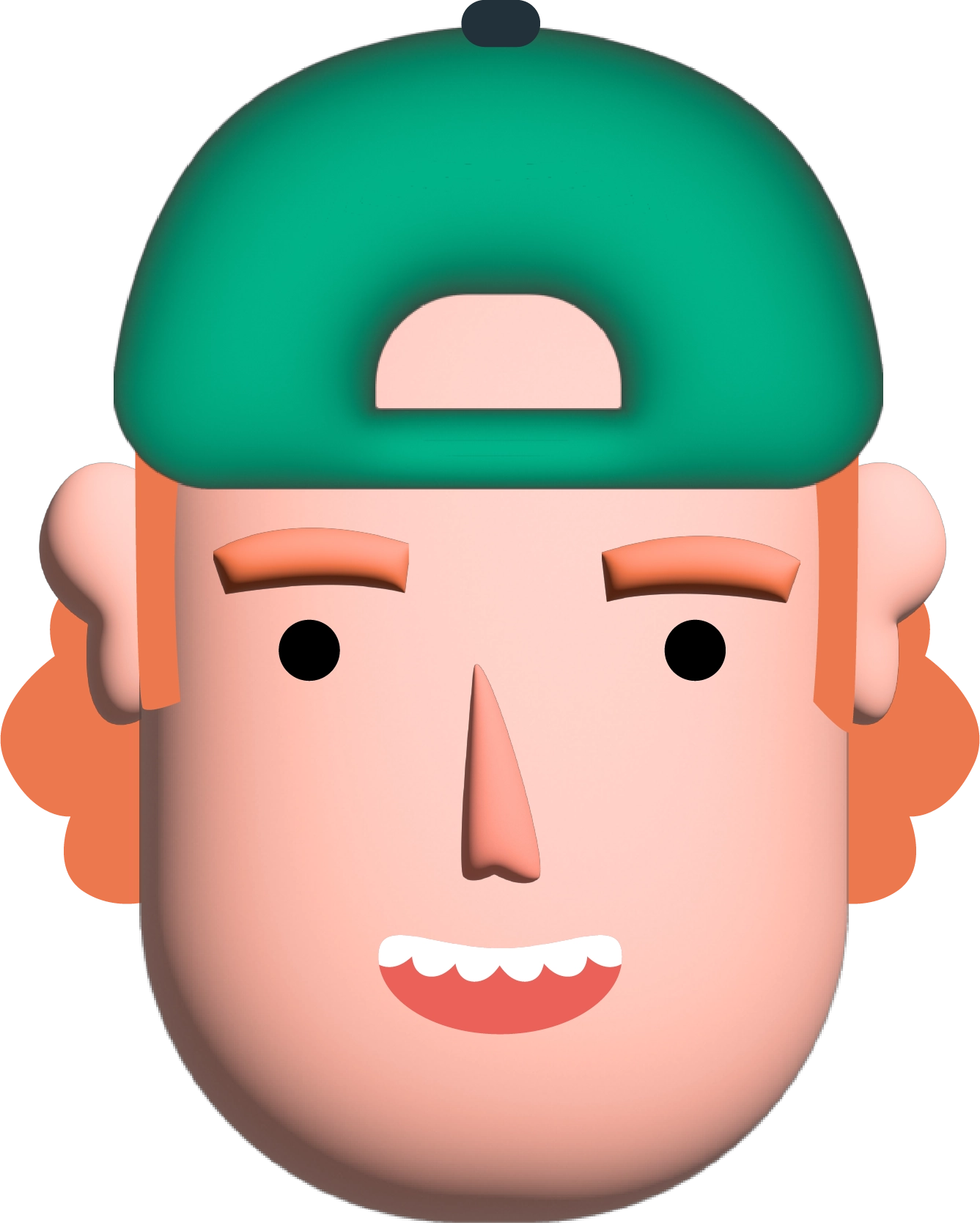
Raptor is likely to have come up in your academic or professional career if you are a computer science student or programming enthusiast. A graphical programming language called Raptor facilitates the creation of algorithms using flowcharts. Both among software developers and in computer science courses, it is widely used. Writing assignments for Raptor can be difficult, particularly if you don't know the language. However, you can excel at writing assignments on Raptor if you have the right attitude and approach. You can master writing assignments on Raptor by following the advice we'll give you in this blog post.
Raptor is likely to have come up in your academic or professional career if you are a computer science student or programming enthusiast. A graphical programming language called Raptor facilitates the creation of algorithms using flowcharts. Both among software developers and in computer science courses, it is widely used. Writing assignments for Raptor can be difficult, particularly if you don't know the language. However, you can excel at writing assignments on Raptor if you have the right attitude and approach. You can master writing assignments on Raptor by following the advice we'll give you in this blog post.
Understand the Basics of Raptor
It's crucial to have a firm grasp of the language's fundamentals before beginning your Raptor assignments. This includes being familiar with the various flowchart symbols, creating flowcharts, and using Raptor's operators and variables.
Using Raptor gives you the ability to break complex problems down into simpler, more manageable chunks, which is one of its main benefits. Before you even begin writing any code, you can use flowcharts to visualise the steps required to solve a problem and find any potential errors or problems. It's crucial to master the craft of flowcharting and be able to use it to your advantage when taking on programming challenges if you want to succeed at writing assignments on Raptor.
Programming requires a lot of debugging, and Raptor is no different. You must be able to spot and correct errors in your code if you want to succeed at writing assignments on Raptor. This includes stepping through your code line by line to find problems and using debugging tools like breakpoints. Knowing typical programming mistakes in Raptor and how to correct them, such as using incorrect syntax or referencing undefined variables, can also be helpful.
Learn how to Create Flowcharts in Raptor
Working with Raptor requires the creation of flowcharts. An algorithm's visual representation, or flowchart, aids in comprehending the reasoning behind it. Raptor has an intuitive user interface that makes it simple to quickly create flowcharts.
The steps below must be followed in order to create a flowchart in Raptor:
- To start a new project, open Raptor and click the "New" button.
- A "Flowchart" project type should be chosen.
- The required flowchart symbols can be added to the canvas by dragging them from the "Symbol" tab.
- To build the algorithm's logic, connect the symbols using arrows.
- To check if the flowchart is functioning properly, save it and run it.
Use Variables and Operators in Raptor
Raptor has a number of flowchart symbols that are used to represent various algorithmic operations and logic. The following are a few of the typical flowchart symbols in Raptor:
- Start/End: This symbol denotes the algorithm's start or finish.
- Input/Output: The algorithm's input and output operations are denoted by this symbol.
- Process: This symbol designates a step or operation that the algorithm must complete.
- Decision: The algorithm's decision or branching point is represented by this symbol.
- Connector: This flowchart symbol is used to link up other symbols.
To create efficient flowcharts in Raptor, you must be aware of the significance and appropriate application of these symbols.
The Importance of Practice in Excelling at Raptor Assignments
When it comes to writing assignments on Raptor, the proverb "practise makes perfect" is applicable. Writing assignments on Raptor will get easier the more you practise. To get started, you can find sample problems and solutions to practise on using online resources.
A few well-liked websites for Raptor programming are:
- Raptorflowchart.com: Examples and instructions for using Raptor flowcharts are available on this website.
- EduTek Limited For both novice and experienced users, this website provides Raptor tutorials and sample issues.
- YouTube: Numerous Raptor tutorials and troubleshooting guides can be found on various YouTube channels.
Break Down the Problem into Smaller Parts
One of the best ways to approach challenging tasks on Raptor is to divide the issue into smaller components. This will enable you to concentrate on specific algorithmic elements and address them one at a time.
You can take the following actions to deconstruct the issue:
- Consider the problem statement in detail and list the various parts of the algorithm.
- For each part of the algorithm, create a flowchart.
- Make sure each flowchart is functional by testing it.
- The final algorithm is created by combining the flowcharts.
It will be simpler to solve the problem if you break it up into smaller components. This will also help you understand the problem better.
Use Comments and Documentation
Effective use of comments and documentation is a key component of writing assignments on Raptor. While documentation gives an overview of the program's functionality and usage, comments are used to clarify the logic that underlies the code.
These guidelines can help you use comments and documentation in Raptor effectively:
- Use comments to describe the functions of each algorithmic element.
- To make the code more readable, give your variables names that make sense.
- Include a header at the program's start that details the program's goal, creator, and creation date.
- In the documentation, include a description of the program's features and how to use them.
Effectively using comments and documentation will not only improve the readability of your code but also aid in the comprehension and use of your programme by others.
Seek Help When Needed
It can be difficult to write assignments on Raptor, especially if you are not familiar with the language. It's acceptable to ask for assistance when you need it. You can seek advice and support from your peers, teachers, and online communities.
Several well-liked online forums for Raptor programming are as follows:
- This website, Stack Overflow, is a well-liked forum for asking and answering questions about programming.
- Reddit: If you need assistance with a programming assignment, the r/learnprogramming subreddit is a great place to look.
- Discord: You can connect with other programmers and ask for assistance on a number of Discord servers with a focus on Raptor programming.
Keep in mind that asking for assistance when you need it is not a sign of weakness but rather of strength and a desire to learn and grow.
Debugging Your Code
Writing assignments on Raptor must include debugging. To ensure that your code functions properly, you must locate and fix errors in it.
Following these steps will allow you to debug your code in Raptor:
- Find the mistake: Start by carefully reading the error message and attempting to figure out what went wrong.
- Look over your variables: Ensure that each variable has the appropriate initialisation and values.
- Verify your syntax. Make sure your code adheres to Raptor's proper syntax requirements.
- Put print statements to use: To help you locate the error in your code, add print statements to it.
- Employ a debugger You can step through your code in Raptor's built-in debugger to find errors.
Although debugging takes time, it is an important step in the programming process. You can make sure that your programme runs correctly and effectively by fixing errors in your code.
Test Your Code
Another crucial component of writing assignments on Raptor is testing. To make sure your programme generates the right output for each scenario, test it using a variety of inputs.
You can take the following actions to test your code in Raptor:
- Develop test cases Make test cases for each of the various scenarios that your programme should be able to handle.
- Run your application: Run your programme using each test case, then compare the results to what you anticipated.
- Fixing errors is the best way to ensure that your programme produces the desired results.
- Repeat: Make sure your programme generates the right output for each scenario by testing it with various inputs.
A crucial step in making sure your programme operates correctly and effectively is testing your code. Before submitting your assignment, you can find and correct bugs by thoroughly testing your programme.
Conclusion
Finally, while writing assignments on Raptor can be difficult, you can succeed if you have the right attitude, strategy, and amount of practice. Some of the most important advice to help you become an expert at writing assignments on Raptor includes comprehending the fundamentals of the language, breaking the problem into smaller pieces, effectively using comments and documentation, asking for assistance when necessary, practicing frequently, debugging your code, and testing your programme.
So, keep these suggestions in mind and keep your attention, resolve, and persistence strong. You will eventually be able to use Raptor to create effective and efficient algorithms.