Rush Hour Game
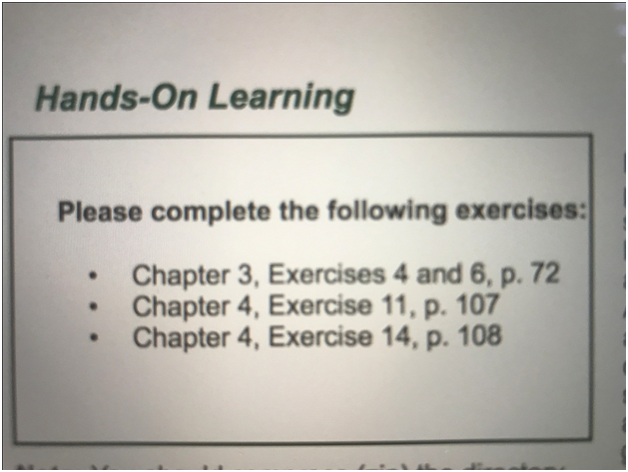
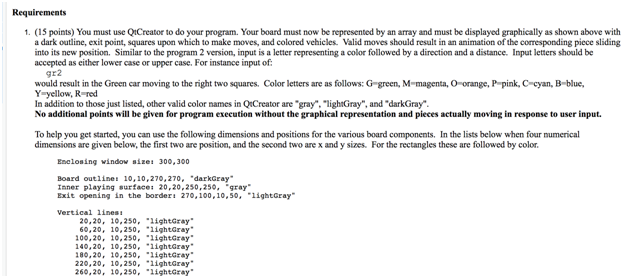
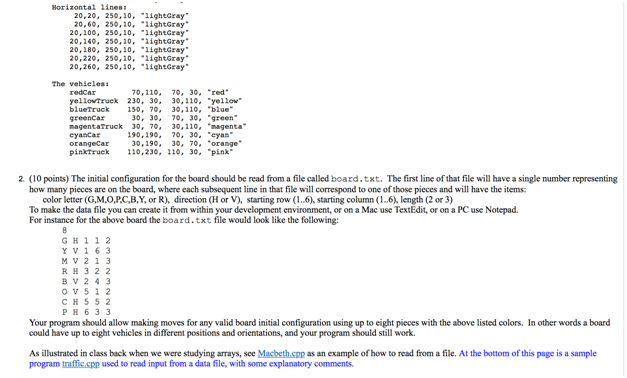
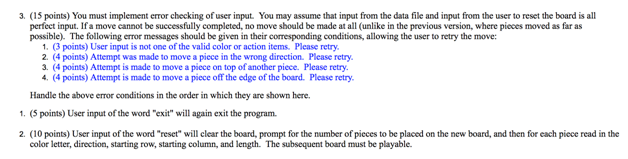
Traffic.cpp
/* ——————————————————–
* Traffic.cpp
* Text-based version of the game RushHour, where the
* object is to move the vehicles such that the small
* car can exit the right of the board.
*
Running the program looks like:
Author: Dale Reed
Lab: Wed 5am
Program: #2, Traffic
Welcome to the traffic game!
Move the vehicles so that the Red car (RR) can exit
the board to the right. Each move should be of the
of the form: CDN where:
C is the vehicle to be moved
D is the direction (u=up, d=down, l=left or r=right)
N is the number of squares to move it
For example GR2 means move the G vehicle to the right
2 squares. Lower-case input such as gr2 is also
accepted. Enter x to exit the program.
– – – – – – – –
| G G . . . Y |
| P . . B . Y |
| P R RB . Y >
| P . . B . . |
| O . . . T T |
| O . F FF . |
– – – – – – – –
Your move -> gr1
– – – – – – – –
| . G G . . Y |
| P . . B . Y |
| P R RB . Y >
| P . . B . . |
| O . . . T T |
| O . F FF . |
– – – – – – – –
Your move ->
.
.
.
*/
#include
#include
using namespace std;
// Global variables and constants
intNumberOfPieces = 36; // Total number of board pieces
// Variables to store the board pieces
char p1, p2, p3, p4, p5, p6,
p7, p8, p9,p10,p11,p12,
p13,p14,p15,p16,p17,p18,
p19,p20,p21,p22,p23,p24,
p25,p26,p27,p28,p29,p30,
p31,p32,p33,p34,p35,p36;
//——————————————————————–
// Display ID info
voiddisplayIDInfo()
{
printf(“Author: Dale Reed \n”);
printf(“Lab: Mon 5am \n”);
printf(“Program: #2, Traffic \n”);
printf(” \n”);
}//end displayIDInfo()
//——————————————————————–
// Display Instructions
voiddisplayInstructions()
{
cout<< “Welcome to the traffic game! ” <
<< ” ” <
<< “Move the vehicles so that the Red car (RR) can exit ” <
<< “the board to the right. Each move should be of the ” <
<< “of the form: CDN where: ” <
<< ” C is the vehicle to be moved ” <
<< ” D is the direction (u=up, d=down, l=left or r=right)” <
<< ” N is the number of squares to move it ” <
<< “For example GR2 means move the G vehicle to the right” <
<< “2 squares. Lower-case input such as gr2 is also ” <
<< “accepted. Enter ‘-‘ to reset board, or ‘x’ to exit. ” <
}//end displayInstructions()
//——————————————————————–
// Display the board, using the current values in the global variables.
voiddisplayBoard( )
{
cout<
<< “- – – – – – -” <
<< “|”<< p1<<” “<< p2 <<” “<< p3 <<” “<< p4 <<” “<< p5 <<” “<< p6 <<“|”<
<< “|”<< p7<<” “<< p8 <<” “<< p9 <<” “<< p10 <<” “<< p11 <<” “<< p12 <<“|”<
<< “|”<< p13 <<” “<< p14 <<” “<< p15 <<” “<< p16 <<” “<< p17 <<” “<< p18 <<” “<
<< “|”<< p19 <<” “<< p20 <<” “<< p21 <<” “<< p22 <<” “<< p23 <<” “<< p24 <<“|”<
<< “|”<< p25 <<” “<< p26 <<” “<< p27 <<” “<< p28 <<” “<< p29 <<” “<< p30 <<“|”<
<< “|”<< p31 <<” “<< p32 <<” “<< p33 <<” “<< p34 <<” “<< p35 <<” “<< p36 <<“|”<
<< “- – – – – – -” <
}//end displayBoard()
//——————————————————————–
// Prompt for new board characters, which should be entered as 36
// characters, such as the following, organized from easier to harder:
/*
..Y.GG
..Y…
RRY…
PPP..B
…..B
…..B
YYYL.O
..PL.O
RRP..T
..PNNT
BBB.U.
.EE.U.
RROY..
P.OY..
PRRY..
P..BBB
GGG.TK
UU..TK
GOTTPR
GO..PG
YRRE.S
YWWE.S
Y.LUUU
NNLBBB
*/
voidresetBoard()
{
cout<< “You have chosen to reset the board. ” <
<< “Enter 36 characters for the new board: “<
cin>> p1 >> p2 >> p3 >> p4 >> p5 >> p6
>> p7>> p8 >> p9 >> p10 >> p11 >> p12
>> p13 >> p14 >> p15 >> p16 >> p17 >> p18
>> p19 >> p20 >> p21 >> p22 >> p23 >> p24
>> p25 >> p26 >> p27 >> p28 >> p29 >> p30
>> p31 >> p32 >> p33 >> p34 >> p35 >> p36;
}
//——————————————————————–
// Return true if the vehicle is in more than one of the six board positions.
// If we only checked a single position we would get a false positive,
// for instance when we checked a row that overlapped a vertical vehicle.
boolisInSquares( char vehicle, // Character we’re searching for
char n1, char n2, char n3, // Six board positions
char n4, char n5, char n6)
{
intletterCount = 0;
// Count how many times the letter is found. Vehicles are at least
// two characters in length.
if( vehicle==n1) letterCount++;
if( vehicle==n2) letterCount++;
if( vehicle==n3) letterCount++;
if( vehicle==n4) letterCount++;
if( vehicle==n5) letterCount++;
if( vehicle==n6) letterCount++;
if(letterCount>= 2) {
return true; // vehicle is in the set of squares
} else {
return false; // vehicle is NOT in the set of squares
}
}//end isInSquares()
//——————————————————————–
// Swap two board characters.
void swap( char &n1, char &n2)
{
char temp = n1;
n1 = n2;
n2 = temp;
}
//——————————————————————–
// Move vehicle one square in the indicated direction. This works
// for both rows and columns, depending on which set of variables was
// sent to the function.
//
// To move right or down, start with the last character. If it is ‘.’ and
// the character to the left of it is the vehicle character, then swap
// the two characters. Continue this with the next character to the left
// until there are no more characters remaining.
//
// To move left or up, start with the first character. If it is ‘.’ and
// the character to the right of it is the vehicle character, then swap
// the two characters. Continue this with the next character to the right
// until there are no more characters remaining.
voidmoveOneSquare( char vehicle, // The character to be moved
char direction, // Direction: L, R, U or D
char&n1, char &n2, char &n3, // Six characters in the row or col
char&n4, char &n5, char &n6,
bool&thereWasAnError) // Set to true if no move was made
{
if( direction == ‘R’ || direction == ‘D’) {
if( n6==’.’ && n5==vehicle) { swap( n5, n6); thereWasAnError = false;}
if( n5==’.’ && n4==vehicle) { swap( n4, n5); thereWasAnError = false;}
if( n4==’.’ && n3==vehicle) { swap( n3, n4); thereWasAnError = false;}
if( n3==’.’ && n2==vehicle) { swap( n2, n3); thereWasAnError = false;}
if( n2==’.’ && n1==vehicle) { swap( n1, n2); thereWasAnError = false;}
}
else if( direction == ‘L’ || direction == ‘U’) {
if( n1==’.’ && n2==vehicle) { swap( n1, n2); thereWasAnError = false;}
if( n2==’.’ && n3==vehicle) { swap( n2, n3); thereWasAnError = false;}
if( n3==’.’ && n4==vehicle) { swap( n3, n4); thereWasAnError = false;}
if( n4==’.’ && n5==vehicle) { swap( n4, n5); thereWasAnError = false;}
if( n5==’.’ && n6==vehicle) { swap( n5, n6); thereWasAnError = false;}
}
}//end moveOneSquare()
//——————————————————————–
// Make the move using the direction (l,r,u,d) and distance.
// For reference, the board positions are:
// p1, p2, p3, p4, p5, p6
// p7, p8, p9, p10, p11, p12
// p13, p14, p15, p16, p17, p18
// p19, p20, p21, p22, p23, p24
// p25, p26, p27, p28, p29, p30
// p31, p32, p33, p34, p35, p36
voidmoveOneSquare( char vehicle, // Vehicle letter
char direction, // Direction of move (L,R,U,D)
bool&thereWasAnError) // Left as true if no move is made
{
// See which row or column this vehicle is in and send those board
// characters to be manipulated to make the move.
//
// First check the six rows
if(isInSquares( vehicle, p1, p2, p3, p4, p5, p6)) { // row 1
moveOneSquare( vehicle, direction, p1, p2, p3, p4, p5, p6, thereWasAnError);
}
else if( isInSquares( vehicle, p7, p8, p9, p10, p11, p12)) { // row 2
moveOneSquare( vehicle, direction, p7, p8, p9, p10, p11, p12, thereWasAnError);
}
else if( isInSquares( vehicle, p13, p14, p15, p16, p17, p18)) { // row 3
moveOneSquare( vehicle, direction, p13, p14, p15, p16, p17, p18, thereWasAnError);
}
else if( isInSquares( vehicle, p19, p20, p21, p22, p23, p24)) { // row 4
moveOneSquare( vehicle, direction, p19, p20, p21, p22, p23, p24, thereWasAnError);
}
else if( isInSquares( vehicle, p25, p26, p27, p28, p29, p30)) { // row 5
moveOneSquare( vehicle, direction, p25, p26, p27, p28, p29, p30, thereWasAnError);
}
else if( isInSquares( vehicle, p31, p32, p33, p34, p35, p36)) { // row 6
moveOneSquare( vehicle, direction, p31, p32, p33, p34, p35, p36, thereWasAnError);
}
// Now check the six columns
else if( isInSquares( vehicle, p1, p7, p13, p19, p25, p31)) { // column 1
moveOneSquare( vehicle, direction, p1, p7, p13, p19, p25, p31, thereWasAnError);
}
else if( isInSquares( vehicle, p2, p8, p14, p20, p26, p32)) { // column 2
moveOneSquare( vehicle, direction, p2, p8, p14, p20, p26, p32, thereWasAnError);
}
else if( isInSquares( vehicle, p3, p9, p15, p21, p27, p33)) { // column 3
moveOneSquare( vehicle, direction, p3, p9, p15, p21, p27, p33, thereWasAnError);
}
else if( isInSquares( vehicle, p4, p10, p16, p22, p28, p34)) { // column 4
moveOneSquare( vehicle, direction, p4, p10, p16, p22, p28, p34, thereWasAnError);
}
else if( isInSquares( vehicle, p5, p11, p17, p23, p29, p35)) { // column 5
moveOneSquare( vehicle, direction, p5, p11, p17, p23, p29, p35, thereWasAnError);
}
else if( isInSquares( vehicle, p6, p12, p18, p24, p30, p36)) { // column 6
moveOneSquare( vehicle, direction, p6, p12, p18, p24, p30, p36, thereWasAnError);
}
}//end makeMove()
//——————————————————————–
// We are done when p18, the square adjacent to the exit position, has
// ‘R’ in it, so the red car can exit.
bool done()
{
return p18==’R’; // true if p18 equals ‘R’, false otherwise
}
//——————————————————————–
/* Board and corresponding global variable values are:
– – – – – – – –
1 | G G . . . Y |
7 | P . . B . Y |
13 | P R RB . Y >
19 | P . . B . . |
25 | O . . . T T |
31 | O . F FF . |
– – – – – – – –
*/
int main()
{
char vehicle; // Extracted from user input
char direction; // Extracted from user input (u,d,l,r)
int distance; // Extracted from user input
intmoveNumber = 1; // Counts and displays number of moves
boolthereWasAnError = false; // Gets set if a move attempts to move
// out of bounds or over another piece.
displayIDInfo(); // Display ID info
displayInstructions(); // Display game instructions
// Set the board values
p1=’G’; p2=’G’; p3=’.’; p4=’.’; p5=’.’; p6=’Y’;
p7=’P’; p8=’.’; p9=’.’;p10=’B’;p11=’.’;p12=’Y’;
p13=’P’;p14=’R’;p15=’R’;p16=’B’;p17=’.’;p18=’Y’;
p19=’P’;p20=’.’;p21=’.’;p22=’B’;p23=’.’;p24=’.’;
p25=’O’;p26=’.’;p27=’.’;p28=’.’;p29=’T’;p30=’T’;
p31=’O’;p32=’.’;p33=’F’;p34=’F’;p35=’F’;p36=’.’;
// Display the initial board
displayBoard();
// Main loop to play program
do {
// Prompt for and get user input, including checking for ‘x’ to exit
cout<
cin>> vehicle;
vehicle = toupper( vehicle); // convert to upper case to simplify comparisons
if( vehicle == ‘X’) {
break; // break out of main playing loop to exit the game
}
else if( vehicle == ‘-‘) {
// Reset the board and restart loop
resetBoard();
moveNumber = 1;
vehicle = ‘ ‘;
displayBoard();
continue;
}
// Get the direction (‘l’,’r’,’u’,’d’) and distance (1..4)
cin>> direction >> distance;
// Convert direction to upper case to simplify future comparisons
direction = toupper( direction);
// Make the move. Move the whole vehicle one square, repeating this for the
// total number of squares that it is supposed to be moved.
for(int i=0; i
thereWasAnError = true; // Error flag gets reset to false when a valid move is made
moveOneSquare( vehicle, direction, thereWasAnError);
if(thereWasAnError) {
// No move was made and error flag was left as true
cout<< “*** Move was attempted, but couldn’t be completed. *** ” <
break; // Stop attempting to make any further moves, so error message
// is only shown once.
}
}
// Display the new board reflecting the recent move
displayBoard();
moveNumber++; // Increment the move number
}while( !done()); // Red car ‘R’ at this position is the exit point for a win
// Display appropriate ending message
if( done() ) {
cout<
}
else {
cout<< “Better luck next time. ” <
}
cout<
cout<< “Thank you for playing. Exiting…” <
return 0;
}//end main()
traffic-2.cpp
// Graphics demo program for getting started with QtCreator
//
#include
#include “gobjects.h” // for all graphics objects
#include
using namespace std;
int main() {
ifstreaminputFileStream; // declare the input file stream
charuserInput;
double x1,y1,x2,y2,x3,y3;
// open input file and verify.
// You must first:
// 1. Outside of QtCreator go into your project’s resources folder, copy readme.txt into data.txt
// 2. Edit data.txt to have the datafile information as shown on the assignment page
// 3. Now WITHIN QtCreator right-click on the “res” folder (under “Other files”) and
// choose “add new” and add the new data.txt file so it shows up in your environment.
inputFileStream.open(“data.txt”);
if( !inputFileStream.is_open()) {
cout<< “Could not find input file data.txt. Exiting…” <
exit( -1);
}
inthowManyVehicles;
inputFileStream>>howManyVehicles;
cout<< “Number of vehicles is: ” <
char vehicle, direction;
intxPosition, yPosition, length;
for(int i=0; i
inputFileStream>> vehicle >> direction >>xPosition>>yPosition>> length;
cout<< “This vehicle is: ” << vehicle << ” ” << direction << ” ”
<< ” ” <
}
cout<< “Welcome to CS 141” <
cout<< “This program draws a rectangle, triangle and circle.\n”
<< “Press a/d to move the triangle left/right, or x to exit.”<
// Create a graphics window, which will be used to draw graphical shapes
GWindowgraphicsWindow(400, 400); // Set the size
graphicsWindow.setWindowTitle(“CS 141 Lab Sample Drawing”);
// Create a rectangle
GRect *rectangle = new GRect(0, 0, 200, 100);
rectangle->setFilled(true);
rectangle->setColor(“RED”);
// Add it to the graphics window. Without this it will exist, but will not show up.
graphicsWindow.add(rectangle);
// Create a polygon, in this case with three sides, so it is a triangle
GPolygon *triangle = new GPolygon();
// Add the three points
x1 = 100; y1 = 100;
x2 = 100; y2 = 200;
x3 = 50; y3 = 100;
triangle->addVertex(x1,y1);
triangle->addVertex(x2,y2);
triangle->addVertex(x3,y3);
triangle->setFilled(true);
triangle->setColor(“BLUE”);
// Add it to the graphics window. Without this it will exist, but will not show up.
graphicsWindow.add(triangle);
// Create an oval
GOval *circle = new GOval(200, 200, 60, 60);
circle->setFilled(true);
circle->setColor(“GREEN”);
// Add it to the graphics window. Without this it will exist, but will not show up.
graphicsWindow.add(circle);
// Create a label
GLabel *message = new GLabel(“Welcome!”, 200,200);
// Add it to the graphics window. Without this it will exist, but will not show up.
graphicsWindow.add(message);
// Make it the current window, but only for one second
graphicsWindow.requestFocus();
pause(1000); // time in milliseconds
// Move the triangle, depending on user input
while(true){
cin>>userInput;
userInput = toupper(userInput);
// Make triangle move
if(userInput == ‘A’) {
triangle->move(-5,0); // decrement the x values for the triangle, moving to the left
}
else if( userInput == ‘D’) {
triangle->move(5,0); // increment the x values for the triangle, moving to the right
}
else if( userInput == ‘X’) {
break; // exit the program
}
}
// Close the windows, first the graphics window, then the console window.
graphicsWindow.requestFocus();
graphicsWindow.close();
exitGraphics();
return 0;
}
Solution
main.cpp
// Graphics demo program for getting started with QtCreator
//
#include
#include “gobjects.h” // for all graphics objects
#include “gevents.h”
#include
#include
using namespace std;
classMoveBlock
{
boolHorV;
intstRow;
intstColumn;
int length;
string color;
GRect *block;
public:
MoveBlock(boolHorV,intstRow,intstColumn,intlength,string color)
{
this->HorV=HorV;
this->stRow=stRow;
this->stColumn=stColumn;
this->color=color;
this->length=length;
if(!HorV)
{
block= new GRect(23+(360/6)*stRow,23+(360/6)*stColumn ,360/6-20 ,(360/6)*length-20 );
}
else
{
block= new GRect(23+(360/6)*stRow,23+(360/6)*stColumn ,(360/6)*length-20,360/6-20 );
}
block->setFilled(true);
block->setColor(color);
}
void move(double distX,doubledistY)
{
if(!HorV)
{
if(block->getY()+distY+(360/6)*(length) <380&&block->getY()+distY>15)
block->move(0,distY);
}
else
{
if(block->getX()+(360/6)*(length)+distX<380&&block->getX()+distX>15)
block->move(distX,0);
}
}
GRect *getBlock() const;
intgetStRow() const;
intgetStColumn() const;
intgetLength() const;
voidsetLength(int value);
boolgetHorV() const;
};
int main() {
constint size =6;
vector
char* temp;
booltempH;
inttempCol=0;
inttempRow=0;
inttempSize=0;
intcountSize;
std::ifstreammyfile(“board.txt”);
if (myfile.is_open())
{
char c;
myfile>>countSize;
for(int i=0;i
c = myfile.get();
c = myfile.get();
std::cout<< c;
switch(c)
{
case ‘G’:
{
temp=”green”;
break;
}
case ‘M’:
{
temp=”magenta”;
break;
}
case ‘O’:
{
temp=”orange”;
break;
}
case ‘P’:
{
temp=”pink”;
break;
}
case ‘C’:
{
temp=”cyan”;
break;
}
case ‘B’:
{
temp=”blue”;
break;
}
case ‘Y’:
{
temp=”yellow”;
break;
}
case ‘R’:
{
temp=”red”;
break;
}
default:
{
cout<<“bad color input “<
return 0;
}
}
c = myfile.get();
c = myfile.get();
if(c==’H’)
{
tempH=true;
}
else
{
tempH=false;
}
c = myfile.get();
c = myfile.get();
tempRow=c-‘0’;
c = myfile.get();
c = myfile.get();
tempCol=c-‘0’;
c = myfile.get();
c = myfile.get();
tempSize=c-‘0’;
AllBlocks.push_back(new MoveBlock(tempH,tempCol-1,tempRow-1,tempSize,temp));
}
}
else
{
cout<<“ba d file name board.txt is need”<
}
// Create a graphics window, which will be used to draw graphical shapes
GWindowgraphicsWindow(400, 400); // Set the size
graphicsWindow.setWindowTitle(“CS 141 Lab Sample Drawing”);
// Create a rectangle
GRect *background1 = new GRect(0, 0, 400, 400);
background1->setFilled(true);
background1->setColor(“darkgray”);
// Add it to the graphics window. Without this it will exist, but will not show up.
graphicsWindow.add(background1);
GRect *background2 = new GRect(15, 15, 370, 370);
background2->setFilled(true);
background2->setColor(“gray”);
// Add it to the graphics window. Without this it will exist, but will not show up.
graphicsWindow.add(background2);
for(int i=0;i
{
for(int j=0;j
{
GRect *block = new GRect(25+(360/size)*i,25+(360/size)*j ,360/size-25 ,360/size-25 );
block->setFilled(true);
block->setColor(“darkgray”);
graphicsWindow.add(block);
}
}//DARK GRAY BLOCKS
GRect *finish = new GRect(380,25+(360/6)*2 ,360/6-15 ,360/6-15 );
finish->setFilled(true);
finish->setColor(“gray”);
graphicsWindow.add(finish);
for(int i=0;i
graphicsWindow.add(AllBlocks[i]->getBlock());
// Make it the current window, but only for one second
graphicsWindow.requestFocus();
pause(100); // time in milliseconds
boolisMove=false;
GRect* curBl=0;
GRect* tempBl=0;
MoveBlock *curMove=0;
// Move the triangle, depending on user input
while (true) {
doublestartX;
doublestartY;
GMouseEvent e = waitForEvent();
if(e.getEventType() == MOUSE_CLICKED)
{
if(!isMove)
{
cout<< “click” <
startX = e.getX();
startY = e.getY();
cout<<“x ;”<
for(int j=0;j
{
curBl=AllBlocks[j]->getBlock();
if(curBl->getX()
{
if(curBl->getY()
{
curMove=AllBlocks[j];
}
}
}
isMove=true;
}
else
{
isMove=false;
}
}
else if (e.getEventType() == MOUSE_MOVED) {
if(isMove)
{
double x = e.getX()- startX;
double y = e.getY()- startY;
boolisMove=true;
if(!curMove->getHorV())
{
for(int j=0;j
{
if(AllBlocks[j]==curMove)continue;
tempBl=AllBlocks[j]->getBlock();
if(curBl->getY()>tempBl->getY()+tempBl->getHeight())
{
if(tempBl->getX()
{
if(tempBl->getX()
{
isMove=false;
continue;
}
}
}
}
}
else
{
for(int j=0;j
{
if(AllBlocks[j]==curMove)continue;
tempBl=AllBlocks[j]->getBlock();
if (curBl->getX()>tempBl->getX()+tempBl->getWidth()) {
if(tempBl->getY()
{
if(tempBl->getY()
{
isMove=false;
continue;
}
}
}
}
}
if(isMove)
curMove->move(x,y);
}
}
}
// Close the windows, first the graphics window, then the console window.
graphicsWindow.requestFocus();
graphicsWindow.close();
exitGraphics();
return 0;
}
intMoveBlock::getStRow() const
{
returnstRow;
}
intMoveBlock::getStColumn() const
{
returnstColumn;
}
intMoveBlock::getLength() const
{
return length;
}
voidMoveBlock::setLength(int value)
{
length = value;
}
boolMoveBlock::getHorV() const
{
returnHorV;
}
GRect *MoveBlock::getBlock() const
{
return block;
}