Achieve Academic Success: Debugging Java Programs for High Grades
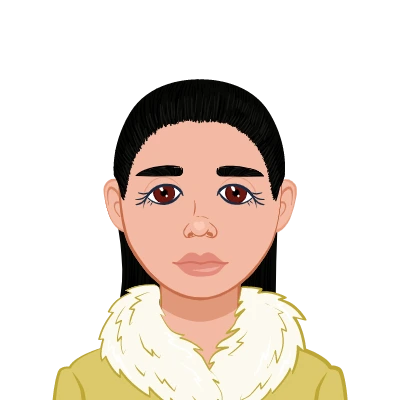
For programmers, debugging is essential, especially when working with Java programs. Given the popularity of Java, developers must have a thorough understanding of debugging methods in order to quickly locate and fix problems. Debugging takes on even more importance in academic assignments because it directly affects your grade. This blog aims to provide useful tips and techniques for efficient Java program debugging, ensuring the best grades on your assignments. You can demonstrate your command of Java programming and improve your academic performance by becoming an expert debugger. Thorough debugging is essential for identifying logical errors, fixing syntax problems, and improving program efficiency. The use of integrated development environments (IDEs), printing debugging statements, and examining error messages and stack traces are just a few of the debugging strategies we'll examine in this blog. You can excel at debugging Java programs, which will improve your grades and give you a deeper understanding of the language, by adhering to best practices, making plans, and asking for help when required.
Understanding the Importance of Debugging in Java Programming
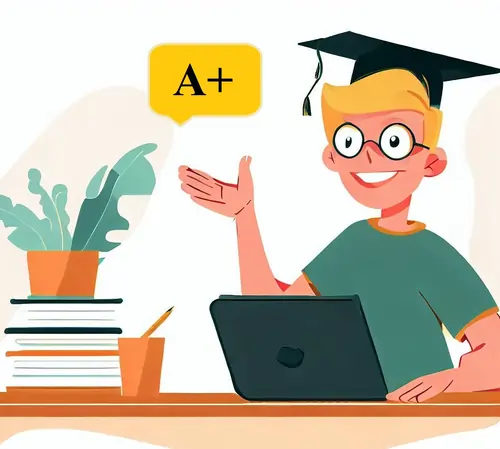
Debugging is an essential part of the software development life cycle because it helps programmers find and fix bugs or errors in their code, improving the program's overall functionality and performance. Due to its widespread use across many industries, Java programming necessitates a thorough understanding of debugging methods. Effective debugging increases the program's effectiveness in addition to assisting in the discovery and correction of logical and syntax errors. Developers can learn a lot about how their Java programs behave by stepping through the code, examining error messages and stack traces, and using integrated development environments (IDEs). This enables them to identify the root of problems and implement the necessary fixes, ensuring that the program works as intended. The programming industry places a high value on problem-solving abilities and attention to detail, both of which are developed through debugging. Programmers can ultimately improve their Java programming skills and produce high-quality code by understanding the importance of debugging and using effective techniques. This will result in successful outcomes and higher grades on Java assignments. Debugging is extremely important when it comes to Java programming assignments for the following reasons:
Identifying Logical Errors
When a program has a logical flaw, which is also referred to as a bug, a logical error takes place. These mistakes may result in undesirable outputs or program failure. You can examine the logical flow of your Java program, find the places where logical errors are present, and fix those problems by using debugging techniques. Your Java assignment will perform as expected thanks to this meticulous attention to debugging, which will ultimately lead to higher grades. You can track the execution path and identify logical errors using techniques like stepping through the code, inspecting variable values, and using conditional breakpoints. Once they are discovered, you can use techniques like code review, input testing, and debugging tools to verify your fixes and guarantee the accuracy of your code. You can significantly improve your grades by addressing logical errors correctly and showcasing your problem-solving and critical-thinking abilities.
Detecting Syntax Errors
When the code deviates from the Java programming language's rules and conventions, syntax errors occur. These mistakes prevent the code from successfully compiling or running. Debugging allows you to carefully review the code, spot syntax errors, and quickly fix them. Error messages from the compiler or integrated development environment (IDE) that specify the precise line and kind of the error are frequently used to identify syntax errors. You can correct syntax mistakes like absent semicolons, inaccurate variable declarations, or inconsistent parentheses by carefully going over these error messages and looking at the corresponding code. Using the syntax highlighting feature offered by IDEs can also aid in identifying syntax errors while developing. You can show that you understand the syntax of the Java language and improve your grade on assignments by making sure your Java program is error-free.
Improving Program Efficiency
In addition to aiding in error correction, debugging also helps to increase the overall effectiveness of your Java program. You can spot places where the program is using too many resources or taking too long to run by stepping through the code and watching how it is executed. The effectiveness of these areas can be greatly increased, increasing the program's dependability and performance. Analyzing algorithm complexity, finding redundant computations, reducing I/O operations, and optimizing data structures are common methods for enhancing program efficiency. You can assess the performance of your program using debugging tools like profilers or performance analysis tools, allowing you to concentrate on the areas that need optimization. In addition to showcasing your understanding of Java programming concepts, you also showcase your ability to write efficient code by addressing efficiency issues and putting effective solutions into practice. This focus on efficiency shows that you know how to program, and it may help you get better grades on your assignments.
Effective Debugging Techniques for Java Programs
Now that we know how crucial debugging is to get top marks on Java assignments, let's look at some practical methods for streamlining the procedure and ensuring success. Utilizing integrated development environments (IDEs) such as Eclipse, IntelliJ IDEA, or NetBeans, which provide robust debugging tools like breakpoints, variable inspection, and step-by-step execution, is one strategy. These features enable programmers to effectively identify problems by closely examining the behavior of the program. Additionally, the judicious use of print statements throughout the code can yield insightful results. Developers can track the flow of the program's execution and pinpoint the cause of issues by printing variable values, intermediate outcomes, or specific messages. As a final step in debugging, reviewing error messages and stack traces can provide useful information. It is easier to spot and fix errors when you know how to read and interpret these messages. Developers can confidently take on Java assignments, debug code effectively, and get the best grades by using these methods.
Utilizing Integrated Development Environments (IDEs)
Powerful debugging tools are available in IDEs like Eclipse, IntelliJ IDEA, and NetBeans which make it easier to find and correct errors in Java code. These tools allow you to observe the behavior of the program and identify the problem's root cause because they have features like breakpoints, variable inspection, and step-by-step execution. You can streamline your debugging process and increase its effectiveness and productivity by making use of an IDE's debugging features. You can check variable values and evaluate the program's state at different points by setting breakpoints and pausing the program's execution at particular lines of code. You can view the values and follow changes in real-time with variable inspection, which helps you spot inaccurate or unexpected values. Step-by-step execution enables you to monitor the program's flow and spot any instances of behavior that differ from what is expected. Utilizing these features in an IDE gives you the ability to precisely debug your Java programs, ensuring a smooth debugging process and improving your chances of earning higher grades.
Printing Debugging Statements
Inserting print statements at key places in your code is one of the most basic yet effective debugging strategies. You can learn more about the program's execution flow by printing variable values, interim results, or particular messages. You can spot inaccurate passages in these printed statements and pinpoint the root of the problem by analyzing them. You can observe the values of variables at various points during the execution of a program by printing debugging statements. This can reveal unexpected or incorrect values that may be the root of the issue. Additionally, carefully placed print statements can reveal important details about the order in which particular code blocks are executed, assisting you in understanding the control flow and spotting any irregularities. Once the issue has been fixed, it's crucial to remove or comment out these debugging print statements to keep the code tidy and avoid extra clutter.
Analyzing Error Messages and Stack Traces
Every time an exception happens while a program is running, Java displays thorough error messages and stack traces. Knowing how to read and understand these error messages can offer helpful hints about where the problem is coming from. When an exception occurs, Java shows an error message that includes details about the specific line of code where the exception occurred and the nature of the error. You can determine the type of error and learn more about possible causes with the aid of this message. A stack trace or a list of the method calls that resulted in the exception, is another thing that Java generates. You can pinpoint the source of the issue by looking at the stack trace, figuring out which methods were called in what order, and comprehending the flow of execution that resulted in the error. Your ability to effectively address the underlying problem and write bug-free code as a result of this analysis will help you earn higher grades. You can greatly enhance your debugging process and get better grades on your Java assignments by paying close attention to error messages and stack traces and using them as diagnostic tools.
Best Practices for Debugging Java Programs
It is crucial to adhere to a few best practices that can improve your debugging process and optimize your results if you want to make the most of your debugging efforts and get the best grades on your Java assignments. Prior to beginning the debugging process, take a methodical approach by comprehending the assignment's requirements and breaking the problem down into smaller components. This makes it possible to isolate particular code segments and concentrate on debugging them separately, which results in more effective and focused debugging. Second, consistently recreate the error: To successfully debug a problem, you must be able to do so. You can observe the behavior of the code and perform a thorough analysis of it by knowing the steps that result in the error and making sure that it can be accurately reproduced. Consistently reproducing the error also makes it easier to test and confirm the efficacy of the debugging solutions you use. Last but not least, cooperate and ask for help. When faced with difficult debugging scenarios, don't be afraid to ask for help from your peers, tutors, or online communities. Talking about the issue with others can help you discover new viewpoints and insights. Collaboration not only improves your debugging abilities but also creates a welcoming environment for learning. You can improve your debugging process, get better grades, and develop into a skilled Java programmer by adhering to these best practices.
Plan and Break Down the Problem
Take a methodical approach by comprehending the assignment's requirements and segmenting the problem into smaller parts before beginning to debug. This division enables you to isolate particular code segments and concentrate on debugging them separately. You can efficiently manage your debugging process and save time by using a structured approach. Identify the inputs and expected outputs, analyze the problem statement, and break the task down into manageable parts. This strategy aids in limiting the scope of debugging, making it simpler to find and fix problems.
Reproduce the Error
You must be able to consistently reproduce the problem in order to successfully debug it. Make sure you can accurately recreate the scenario and that you are aware of the steps that led to the error. This makes it possible for you to effectively observe and analyze the behavior of the code. Without the ability to reliably reproduce the error, debugging can take a lot of time and be frustrating. Keep track of the steps that lead to the error, the input parameters, and any applicable circumstances. Having a trustworthy and consistent test case allows you to concentrate your debugging efforts on the precise circumstances that give rise to the error, speeding up the resolution procedure.
Use Version Control Systems
Git and other version control systems offer a potent mechanism for tracking changes in your codebase. You can make branches specifically for debugging using version control. As a result, you can test out various solutions without affecting the primary codebase. You can quickly return to a stable state if a particular debugging attempt doesn't produce the desired results. By using version control, you can protect the integrity of your code and prevent any problems from being created during debugging. Version control systems also enable collaboration with others, enabling you to share your code and ask for help from colleagues or mentors when debugging problems.
Collaborate and Seek Help
When you come across difficult debugging scenarios, don't be afraid to ask for assistance or work together with classmates, tutors, or online communities. Talking about the issue with others can help you discover new viewpoints and insights. You can find help for your programming assignment related to java by using online forums, programming communities, and Q&A sites. Working together with others promotes a supportive learning environment while also improving your debugging abilities. You can learn new things, adopt new strategies, and overcome challenges more successfully through conversations and the sharing of experiences. Embracing collaboration and asking for assistance when necessary can significantly help you earn higher grades on your Java assignments.
Conclusion
A fundamental skill that can significantly affect your grades on Java assignments is debugging Java programs. You can successfully identify and fix errors in your code by developing effective debugging techniques, utilizing potent development tools, and adhering to best practices. Effective debugging demonstrates your skill as a Java programmer and favorably impacts your academic performance. For the best outcomes on your Java assignments, it is essential to put time and effort into developing your debugging abilities. Integrated development environments (IDEs) should be used to provide advanced debugging capabilities. Print statements should be used wisely to gain an understanding of how programs are executed. Error messages and stack traces should be examined to determine the cause of problems. You can produce high-quality, error-free code and improve your grades while learning more about Java programming by honing your debugging abilities. So learn the art of debugging and watch your grades soar as you complete your Java assignment successfully.