Essential Tools and Resources for Completing Your Hadoop Assignment
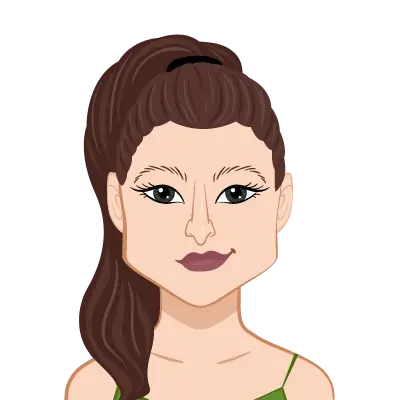
- Hadoop Distribution Packages
When working with Hadoop, it's important to start with a distribution package. This gives you a pre-configured version of Hadoop and other tools, making it easier to get started on an assignment. Apache Hadoop and Cloudera Distribution of Hadoop (CDH) are two Hadoop distribution packages that are used by many people.

Hadoop Apache Distribution
The standard way to use Hadoop is through the Apache Hadoop distribution, which is also the one that most people use. It has everything you need, like the Hadoop Distributed File System (HDFS) and MapReduce, as well as other tools like Hive, Pig, and HBase. The Apache Hadoop distribution is a solid base for building and running Hadoop applications. It is well-documented, and the open-source community works hard to keep it up to date.
The Apache Hadoop distribution is flexible and can be changed to fit your needs. This lets you set up and optimize your Hadoop environment to fit your needs. It comes with a lot of documentation that covers everything from setting up and installing to advanced cluster management and fixing problems. Also, the Apache Hadoop community is alive and well, with many forums and mailing lists where you can ask for help and talk to other Hadoop users.
Cloudera Distribution of Hadoop (CDH)
CDH is a popular commercial version of Hadoop that provides a platform for processing large amounts of data that is good enough for businesses. It includes not only the main parts of Hadoop, but also extra tools for managing data, keeping it safe, and running the system. CDH has more advanced features and support options than other Hadoop distributions. This makes it the best choice for large-scale Hadoop deployments.
The Cloudera Distribution of Hadoop has an easy-to-use interface for managing and keeping an eye on Hadoop clusters. It has a wide range of security features, such as authentication, authorization, and data encryption, to keep your data private and secure. CDH also comes with tools like Cloudera Manager, which makes it easier to manage and monitor Hadoop clusters, and Cloudera Navigator, which lets you track the history of your data and do audits.
- Integrated Development Environments (IDEs)
- Data Exploration and Visualization Tools
- Online Documentation and Tutorials
To work with Hadoop, you need to write and fix code well. Integrated Development Environments (IDEs) can speed up and make development tasks much more efficient. Eclipse and IntelliJ IDEA are two of the most popular IDEs for developing Hadoop. Some of the features of these IDEs are code completion, tools for debugging, and support for more than one programming language. By using these IDEs, you can improve your Hadoop development and make sure that your coding goes smoothly and quickly. Here are two of the most-used IDEs for developing Hadoop:
Eclipse
Eclipse is a popular IDE that works very well with Hadoop development. With plugins like "Hadoop Development Tools," it's easier to write, test, and fix Hadoop apps. Eclipse also has features like code completion, integration with version control, and tools for managing projects. It works with different programming languages, like Java and Python, which are often used to build Hadoop.
Eclipse has a lot of plugins and extensions that you can use to make it work better for certain Hadoop-related tasks. For example, you can install plugins for working with Hadoop query languages like HiveQL or Pig Latin or plugins for seeing how Hadoop jobs are run. Eclipse also works well with version control systems like Git, which makes it easier to keep track of changes in your Hadoop projects and manage them.
IntelliJ IDEA
IntelliJ IDEA is another powerful IDE that can be used to build for Hadoop. It has advanced tools for analyzing, debugging, and refactoring code, which makes it easier to write good Hadoop code. IntelliJ IDEA also works well with other tools that are used frequently in the Hadoop ecosystem. It has a lot of features, such as intelligent code completion, built-in version control, and support for many programming languages, such as Java, Scala, and Python.
IntelliJ IDEA simplifies the development process so that you can focus on writing code instead of managing project settings. It has features like intelligent code navigation, automatic code generation, and built-in code inspections to help you write clean and efficient Hadoop code. IntelliJ IDEA also comes with powerful debugging tools that let you step through Hadoop applications and study how they work.
Effective data exploration and visualization tools are a must if you want to learn something useful from your Hadoop assignments. Here, we talk about three common tools that make this process easier. Apache Zeppelin is a web-based notebook that lets you explore data in a way that is interactive. Large datasets can be analyzed with Tableau's powerful visualization tools. Apache Superset is an open-source platform that lets you do analysis on the fly and make dashboards that you can interact with. You can use these tools to dig into your Hadoop data, find patterns, and present your findings in a way that is visually appealing. Here are three popular tools for exploring data and putting it on a screen:
Apache Zeppelin
Apache Zeppelin is a notebook that you can use on the web to work with data in an interactive way. It works with many different programming languages, like Scala, Python, and SQL, which makes it perfect for Hadoop projects. Zeppelin has features like visualizing data, working together, and integrating with Hadoop.
With Zeppelin, you can write and run code snippets, use charts and graphs to visualize data, and share your analysis with others. It has an easy-to-use interface that makes it easier to explore data and show it. Zeppelin works with many different data sources, like Hadoop Distributed File System (HDFS), Apache Hive, and Apache Spark. This lets you look at data stored in Hadoop clusters.
Apache Zeppelin has a lot of built-in visualizations, such as bar charts, line charts, scatter plots, and more. You can also use libraries like Matplotlib or D3.js to make your own visualizations. Since Zeppelin notebooks can be shared and worked on together, it's easy to work with your team or share your findings with clients or other important people.
Tableau
Tableau is a powerful tool for displaying and analyzing large amounts of data. It can connect to Hadoop clusters and analyze large datasets. With Tableau, you can make dashboards, charts, and graphs that are both easy to use and interesting to look at. It has an easy-to-use interface and works with a number of data sources, including Hadoop.
Tableau gives you a lot of ways to show your data, so you can make representations of your Hadoop data that are interesting to look at. You can choose the type of chart that best shows your data, such as bar charts, line charts, pie charts, maps, and more. Tableau also lets you filter, group, and add up data, which lets you do more in-depth analysis and find insights.
Tableau can connect directly to Hadoop clusters, so you can get data from the Hadoop Distributed File System (HDFS), Hive, and other Hadoop-compatible data sources. With Tableau's easy-to-use drag-and-drop interface, you can create interactive dashboards that let you combine multiple visualizations and change how much detail is shown. Tableau also has features for blending data, which lets you combine data from different sources and analyze it across databases.
Apache Superset
Apache Superset is an open-source platform for exploring data and seeing how it looks. It lets you make interactive dashboards, do analysis on the fly, and share insights with other people. Superset works with a wide range of databases, such as Hive and Presto, which are used in Hadoop ecosystems.
You can use different types of charts, like bar charts, line charts, scatter plots, and more, to make visualizations with Superset. It gives you an easy-to-use interface that lets you change how your visualizations look and add filters and groupings to your data. Superset also lets you dig deeper into your data, which lets you look at small details and find patterns.
One of the best things about Apache Superset is that it can be added to. It has a pluggable architecture that lets you connect it to different data sources and make it do more.
You can use the power of Hadoop query languages like HiveQL or Presto SQL with Superset because it supports SQL-based queries. It also has sharing and collaboration features that make it easy to share dashboards and analyses with other people.
When working on Hadoop assignments, it is very important to have access to reliable documentation and tutorials. In this way, there are two good resources that stand out. First of all, the official documentation for Apache Hadoop has a lot of information and tips. Also, online platforms like Coursera and Udemy offer tutorials and courses that teach the basics of Hadoop. Using these resources helps you learn more about Hadoop and get better at doing your assignments. Here are two resources that can be very helpful:
Apache Hadoop Documentation
The official documentation from the Apache Hadoop project is the best way to learn about the Hadoop ecosystem and the parts that make it up. It gives detailed information about how Hadoop tools can be set up, managed, and used. The documentation talks about a lot of different things, such as HDFS, MapReduce, Hive, Pig, and more.
Not only does the Apache Hadoop documentation explain the main ideas and functions of each component, but it also gives you examples and best practices to help you deal with common problems. It has step-by-step instructions and snippets of code that help you do things like set up a cluster, write MapReduce jobs, and run Hive queries. The documentation is regularly updated and kept up to date, so you can always get the most up-to-date information and instructions.
Hadoop Tutorials
There are many tutorials and courses online that are designed to teach Hadoop. Websites like Coursera, Udemy, and edX offer full courses on Hadoop that cover many different topics. These tutorials can be very helpful for people who are just starting out with Hadoop or who want to learn more about it.
Most Hadoop tutorials have structured learning paths that start with the basics of Hadoop and move on to more advanced topics over time. They usually have video lectures, hands-on activities, and quizzes to help you remember what you've learned. These platforms also have forums and community support, so you can connect with other learners and experts in the field, ask questions, and share your experiences.
By using the knowledge and expertise shared in online tutorials, you can learn how to work with Hadoop in a practical way and find out what the best practices are. These tutorials can also help you keep up with the latest changes in the Hadoop ecosystem since they often cover new tools, techniques, and frameworks that can help you do better on your Hadoop assignments.
Conclusion
In conclusion, using the right tools and resources is a big part of how well you can finish your Hadoop assignments. By using Hadoop distribution packages like Apache Hadoop and Cloudera Distribution of Hadoop (CDH), you give your projects a strong base. Integrated Development Environments (IDEs) like Eclipse and IntelliJ IDEA improve your ability to code and make development tasks easier. With tools like Apache Zeppelin, Tableau, and Apache Superset, you can get useful information from very large data sets. Also, online tutorials and documentation, such as the Apache Hadoop documentation and platforms like Coursera and Udemy, will help you a lot as you learn about Hadoop. By using all of these tools and resources, you can improve your productivity by a lot and turn in outstanding, high-quality Hadoop projects. Make it a priority to learn about and use these resources to help you succeed as much as possible.