Top Mistakes Students Make When Performing ArcGIS Map with Python Assignments
May 11, 2023
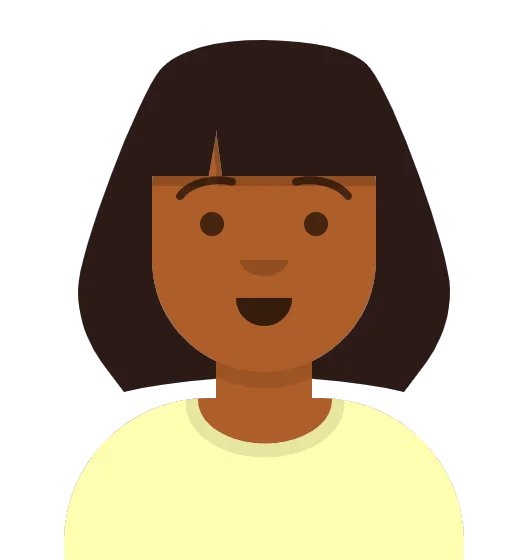
Jessica Thompson
United Kingdom
Python
Jessica Thompson is a highly skilled Python Assignment Expert with a strong background in computer science. With expertise in Python programming, problem-solving, and time management, she has successfully assisted numerous students in completing their assignments accurately and on time.
Students frequently run into difficulties when completing their ArcGIS Map with Python assignments, which can cause errors and impede their progress. In this section, we'll examine the most typical errors that students make in this situation. Lack of knowledge of ArcGIS and Python is one of the main errors. Students may lack a strong foundation in Python programming or GIS concepts, which can limit their ability to use these tools efficiently for mapping assignments. Poor time management and planning are two more serious errors. ArcGIS and Python assignments can be challenging and time-consuming, necessitating careful planning and resource allocation. Poor planning may lead to delays, hurried work, and below-par results. Another common error is incorrect data representation and analysis. Students might have trouble correctly representing and interpreting spatial data, which could lead to inaccurate analysis and false conclusions. Last but not least, poor documentation is a mistake that can prevent assignments from being replicated and transparent. It can be difficult to comprehend and repeat the work if each step of the analysis process, including the code, data, and results, is not documented. Students who are aware of these common errors can take proactive steps to avoid them and improve their performance on ArcGIS Map with Python assignments.
Lack of Understanding of ArcGIS and Python
When completing ArcGIS Map with Python assignments, students frequently make mistakes due to a lack of knowledge of ArcGIS and Python. To effectively work with spatial data and conduct analysis, students must fully understand the fundamental ideas of both ArcGIS and Python. Students might find it difficult to use the software's tools and functionalities, navigate it, and correctly interpret the results without a firm grasp of ArcGIS. Similar to this, without a solid foundation in Python programming, students might have trouble writing code, putting algorithms into practise, and automating GIS tasks. Learning important terms, ideas, and methods is necessary to comprehend ArcGIS and Python. In addition to spending time reading documentation and practising coding exercises, students should look for online tutorials or courses that can offer thorough instruction. Students can approach their assignments with confidence and use the full potential of these tools for spatial analysis and mapping by developing a thorough understanding of Python and ArcGIS.
Tips for Understanding ArcGIS and Python
Students can use a few useful pointers to really understand Python and ArcGIS. Read the ArcGIS documentation in its entirety first to become familiar with the fundamental ideas and features of the programme. Practise Python programming by starting with straightforward tasks and advancing to more difficult ones over time. You will better understand control flow, data structures, and syntax in Python as a result. ArcGIS and Python online courses and tutorials can also offer in-depth information and direction. By putting these suggestions into practise, students can better understand Python and ArcGIS, enabling them to approach their assignments with assurance and competence.
Poor Planning and Time Management
When completing their ArcGIS Map with Programming assignments, students can suffer greatly from poor planning and time management. These tasks frequently require several steps, including data collection, preprocessing, analysis, and visualisation. Without careful planning, students might find it difficult to allot enough time for each task, which could lead to rushed work, missed details, and less-than-ideal results. Additionally, poor time management can result in procrastination and last-minute scrambles to finish tasks, adding stress and lowering the standard of work. Students should divide the assignment into smaller, more manageable tasks and establish reasonable due dates for each in order to overcome these difficulties. Prioritising tasks and ensuring a structured workflow can both be achieved by creating a schedule or timetable. Starting early and avoiding procrastination gives you plenty of time to deal with any problems or unforeseen obstacles that may come up while working on the assignment. Students can approach their ArcGIS Map with Python assignments in a methodical and organised manner, leading to better results and less stress, by putting effective planning and time management strategies into practise.
Tips for Planning and Time Management
The following advice can be used by students to avoid inaccurate data representation and analysis:
- Prior to representing the data, understand it and its characteristics. Check for any potential restrictions or irregularities, as well as the data's format, coordinate system, and attribute fields.
- Select the appropriate methods and tools for representing the data. For displaying spatial data, ArcGIS provides a variety of tools and visualisation options, including scatterplots, heatmaps, and choropleth maps. Depending on the goals of your analysis and the nature of your data, choose the method that is most appropriate.
- Verify the accuracy of the analysis' findings by checking them twice. Cross-reference the results of your analysis with reliable information sources, or use statistical tests to confirm the accuracy of your conclusions. Pay close attention to any outliers or irregularities that could compromise the accuracy of your findings.When representing data, it is also essential to take the proper symbology, labelling, and visual hierarchy into account. To make your maps easier to understand, use simple and intuitive legends, titles, and colour schemes. By including informative captions and annotations that highlight significant findings and recurring patterns in the data, you can effectively communicate your analysis.Students can steer clear of common blunders and guarantee that the outcomes of their ArcGIS Map with Python assignments are accurate and meaningful by applying careful thought and diligence to data representation and analysis.
Incorrect Data Representation and Analysis
When completing ArcGIS Map with Python assignments, students frequently err by failing to provide adequate documentation. In order to guarantee the assignment's reproducibility, transparency, and understandability, documentation is essential. Students might neglect to record the code, data sources, and analysis findings for each step of the analysis process. This omission makes it difficult for others to understand and duplicate the work (including instructors or colleagues). Insufficient documentation can make it challenging to fix bugs or modify the code in the future. The goal, inputs, and results of each code snippet or analysis operation must be documented. Students should also add comments to the code to describe the purpose of particular lines or sections. To maintain academic integrity, keeping track of the information sources, citations, and outside references used while completing the assignment is equally crucial. Students can ensure the transparency and traceability of their ArcGIS Map with Python assignments by placing a high priority on thorough documentation, which will aid in collaboration and future work
Tips for Correct Data Representation and Analysis
Students can use the following advice to prevent a lack of documentation:
- Make sure to record all of the analysis's steps, including the code, the data, and the findings. By keeping a record of your workflow, this documentation makes it simpler to replicate your results and resolve any potential problems.
- When describing each stage of the analysis process, be sure to use clear, concise language. Clearly describe each piece of code or analysis operation's goal, inputs, and outputs. This makes sure that your work is clear and easy to understand for everyone, including yourself.
- Add comments to the code that describe each line's function. Making comments in your code makes it easier for you and others to understand the logic and functionality of various sections. It makes future code updates and maintenance easier.
- It is crucial to keep track of the data sources, citations, and any outside references you used for your assignment in addition to documenting the analysis process. As a result, your work can be validated and expanded upon by others while also displaying academic integrity.
Additionally, it is crucial to consider the appropriate symbology, labeling, and visual hierarchy when representing data. Use clear and intuitive legends, titles, and color schemes to enhance the interpretability of your maps. Communicate your analysis effectively by providing informative captions and annotations that explain key insights and patterns in the data.
By taking a thoughtful and meticulous approach to data representation and analysis, students can avoid common mistakes and ensure that their ArcGIS Map with Python assignments yield accurate and meaningful results.
Lack of Documentation
Lack of documentation is a significant mistake that students often make when performing ArcGIS Map with Python assignments. Documentation plays a crucial role in ensuring the reproducibility, transparency, and understandability of the assignment. Students may fail to document each step of the analysis process, including the code, data sources, and analysis results. This omission makes it challenging for others (including instructors or colleagues) to comprehend and replicate the work. Inadequate documentation can lead to difficulties in troubleshooting errors or modifying the code in the future. It is essential to document the purpose, inputs, and outputs of each code snippet or analysis operation. Additionally, students should include comments within the code to explain the functionality of specific sections or lines. Keeping a record of data sources, citations, and external references used during the assignment is equally important to uphold academic integrity. By prioritizing thorough documentation, students can ensure the transparency and traceability of their ArcGIS Map with Python assignments, facilitating collaboration and future work.
Tips for Documentation
To avoid the lack of documentation, students can follow these tips:
- Document every step of the analysis process, including the code, data, and analysis results. This documentation serves as a record of your workflow, making it easier to reproduce your results or troubleshoot any issues that may arise.
- Use clear and concise language to describe each step of the analysis process. Clearly explain the purpose, inputs, and outputs of each code snippet or analysis operation. This ensures that others (including yourself) can understand and follow your work.
- Include comments in the code to explain the purpose of each line. Commenting your code helps you and others comprehend the logic and functionality of different sections. It facilitates code maintenance and future modifications.
In addition to documenting the analysis process, it is essential to keep a record of data sources, citations, and any external references you used during your assignment. This demonstrates academic integrity and allows others to validate and build upon your work.
Conclusion
In conclusion, performing ArcGIS Map with Python assignments can be challenging, but with proper understanding, planning, execution, data representation, and documentation, students can avoid the common mistakes discussed in this blog. It is important to gain a solid foundation in ArcGIS and Python, plan your work effectively, represent data accurately, and document every step of the analysis process to ensure accurate and reproducible results.
By developing good habits and employing the tips provided, students can enhance their proficiency in using ArcGIS Map with Python and achieve successful outcomes in their assignments. Remember, practice, patience, and attention to detail are key to mastering the art of performing ArcGIS Map with Python assignments.